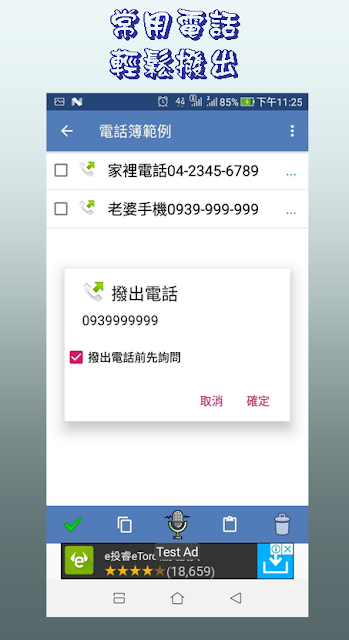# 長按 (Long Click)
- 長按記事:項目選單
- 長按選擇:反向排序
- 長按複製:轉傳資料
- 長按語音:鍵盤輸入
- 長按貼上:閱讀模式
- 長按回收:直接刪除
# 特殊語音命令
- 查詢中油油價 (將會開啟瀏覽器)
- 尋找老婆電話 (將會搜尋語音記事本)
- 導航到火車站 (開啟google map)
- 直接導航到火車站 (開啟google map,並直接開始導航)